Switch off that nasty information bar in IE
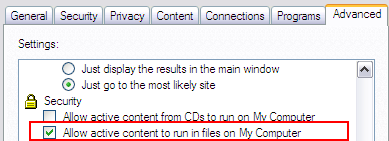 Frequently annoyed by the information bar popping up in IE when we were testing a UI with a customer, we finally found the way out :)
Go to internet options > Advanced tab > Security > and check the second option
'Allow active content to run in files on My Computer'
(see image below)
Voila! no more nasty yellow bar pops :)
Frequently annoyed by the information bar popping up in IE when we were testing a UI with a customer, we finally found the way out :)
Go to internet options > Advanced tab > Security > and check the second option
'Allow active content to run in files on My Computer'
(see image below)
Voila! no more nasty yellow bar pops :)

0 Comments:
Post a Comment
Subscribe to Post Comments [Atom]
<< Home