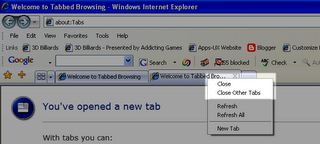Some important downloads
I have always needed these files and i look around and most of the time some server is busy. So i decided to host it myself for my future use 1. Zapgrab - good screen capture utility. Light weight(25kB) Link: http://rapidshare.de/files/24288768/ZAPGRAB2.zip.html I will add more to this list....